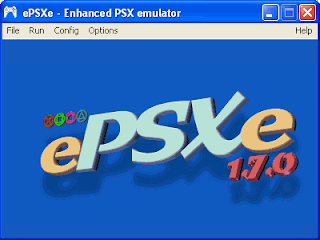
Free download enhanced PSX emulator 1.7.0 full pugins ;
>>DOWNLOAD
How to configure it??
1. first time you run it, it will bring you to wizard guide for configuration (if not, select confg > wizard guide)
2. click config
3. you will be asked to configuring the bios > choose scph1001-USA > next
4. you will be asked to configuring the video > choose P.E.Op.S. soft driver 1.16 > click config > select nice(need fast CPU)/fast(if your CPU is slow) for auto configure > ok > next
5. for this just click next > next > next 'till you reach finish
Tidak ada komentar:
Posting Komentar